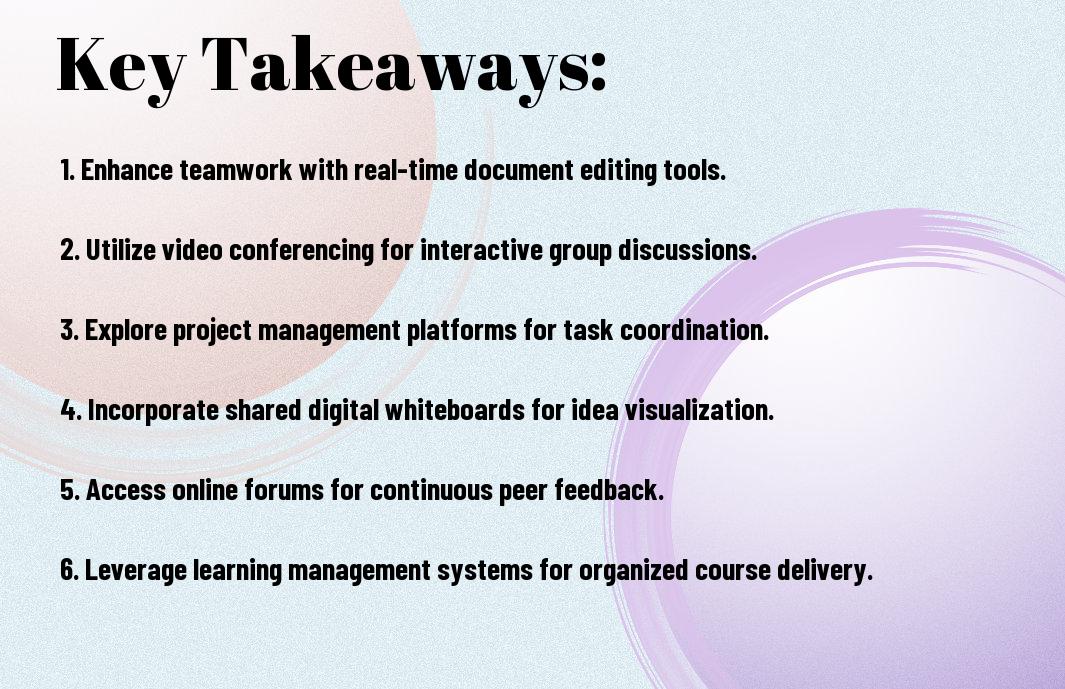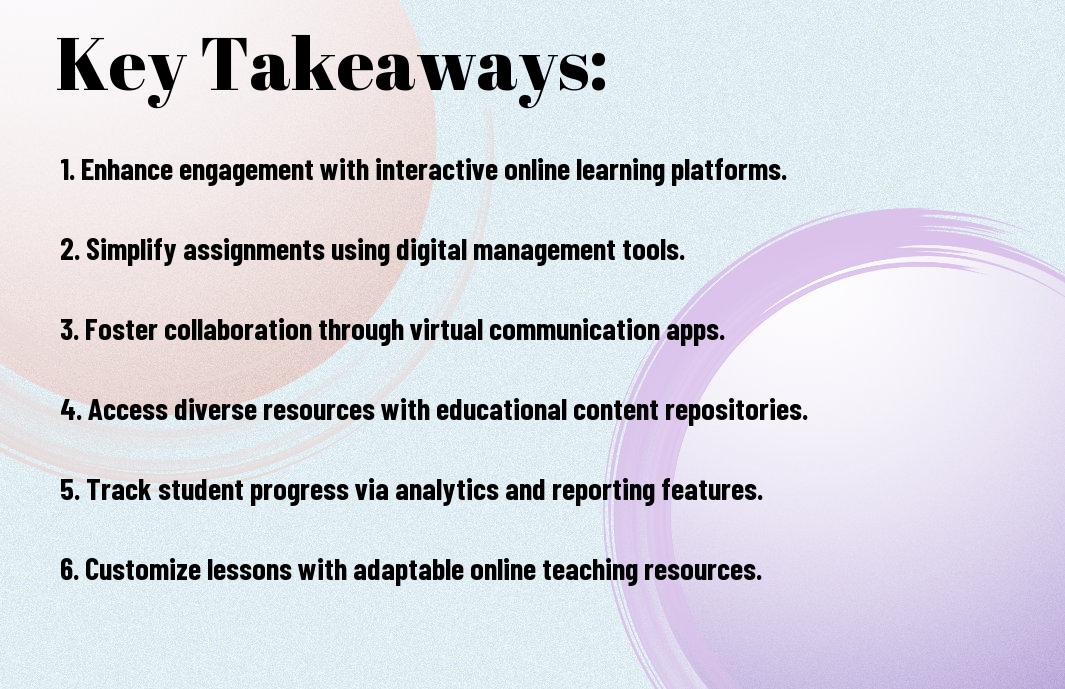As you navigate the vast expanse of online learning, you’re likely to encounter a plethora of tools designed to make your educational journey smoother. Your quest for knowledge is about to get a whole lot easier, as you discover the hidden gems that will help you learn, grow, and thrive in a digital landscape. With a multitude of options at your fingertips, you’ll soon be unlocking your full potential and making the most of your online learning experience.
Key Takeaways:
To enhance the online learning experience, several tools and platforms are available. Here are some key points to consider:
- Utilizing interactive learning tools such as Khan Academy, Coursera, and edX can provide students with a wide range of academic courses and resources.
- Virtual classrooms and collaboration tools like Zoom, Google Meet, and Slack can facilitate communication and teamwork among students and instructors.
- Personalized learning platforms such as Duolingo and Grammarly offer adaptive technology that caters to individual learning styles and needs.
- Organizational tools like Trello, Evernote, and Todoist help students manage their time, tasks, and assignments more effectively.
- Access to digital libraries and online research databases such as JSTOR and PubMed can provide students with a wealth of information and resources for their studies.
Online Learning Platforms
A wealth of online learning platforms are available to you, offering a range of tools and resources to enhance your educational experience. You can explore various platforms to find the one that suits your needs, from interactive lessons to collaborative workspaces.
MOOCs and Online Courses
Beneath the surface of traditional education, you’ll find MOOCs (Massive Open Online Courses) and online courses that provide flexible learning opportunities. You can access courses from top universities and institutions, allowing you to learn at your own pace.
Virtual Classrooms and Lecture Series
Alongside traditional teaching methods, you’ll discover virtual classrooms and lecture series that bring education to life. You can engage with instructors and peers in real-time, creating a more immersive learning experience.
Lecturing in a virtual classroom is an art that instructors have perfected, using multimedia tools to convey complex ideas in an engaging way. As you participate in virtual lectures, you’ll find that the interactive elements and discussion forums help to clarify your understanding of the subject matter, making it easier for you to apply what you’ve learned to your own projects and assignments.
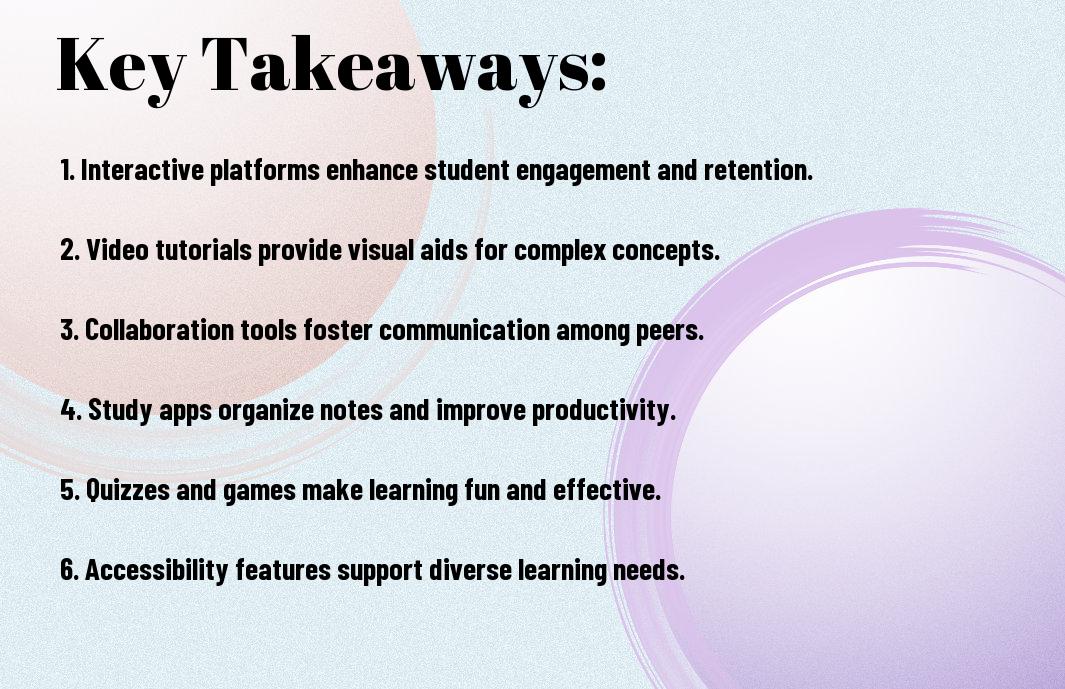
Educational Resources
Some of the most valuable online learning tools for you as a student are those that provide access to educational content, helping you to expand your knowledge and skills in a specific area of study. You can explore various types of resources that cater to your learning style and preferences.
Digital Textbooks and eBooks
Educative materials like digital textbooks and eBooks offer you a convenient and accessible way to access course materials, allowing you to study anywhere, at any time, and making it easier for you to organize your studying.
Online Libraries and Research Tools
Research-oriented platforms like online libraries and research tools enable you to examine deeper into your subject matter, providing you with a wealth of information and resources to support your learning and academic pursuits, helping you to find credible sources for your assignments and projects.
Digital archives and research databases are especially useful for you, as they provide access to a vast array of academic journals, articles, and books, allowing you to conduct thorough research and stay up-to-date with the latest developments in your field of study, which can be incredibly helpful in completing your assignments and achieving your academic goals.
Productivity and Organization Tools
All students need the right tools to stay organized and focused. You can discover the Top 10 distance learning tools to maximize student success and explore various options to find what works best for you.
Task Management and Scheduling Apps
Task management is necessary to your success, and with the right apps, you can prioritize your assignments and stay on track, making the most of your time.
Note-taking and Collaboration Software
Around the globe, students are using digital tools to take notes and collaborate with their peers, making learning more efficient and fun, and helping you to achieve your academic goals.
For instance, you can use note-taking software to organize your thoughts, tag important information, and share your notes with classmates, making group projects and study sessions more productive and enjoyable, allowing you to learn from each other and grow together.

Interactive Learning Tools
Once again, you’re in luck because there are countless online resources available to enhance your learning experience. Check out the discussion on Favorite Online Learning Tools? : r/nerdfighters to discover new platforms tailored to your needs.
Gamification and Simulation Platforms
Besides traditional learning methods, you can engage with interactive tools that make learning fun. Gamification platforms offer an immersive experience, allowing you to explore complex concepts in a virtual environment.
Virtual Labs and Science Tools
Laboratory settings can be replicated online, giving you access to experiments and investigations that might not be possible in a physical classroom. You can conduct virtual dissections, explore the human body, or analyze data in a safe and controlled environment.
Also, as you probe into virtual labs and science tools, you’ll find that they cater to various learning styles, providing you with interactive simulations, 3D models, and real-time data analysis. This will enable you to visualize complex concepts, making your learning experience more engaging and effective.
Accessibility and Support
Not all online learning tools are created equal, and as you navigate the vast landscape of digital education, you’ll want to consider the accessibility and support options available to you. This is particularly important if you have specific needs or requirements that must be met in order to succeed.
Tools for Students with Disabilities
Among the many tools designed to help students with disabilities, you’ll find text-to-speech software, speech-to-text software, and other assistive technologies that can help level the playing field and provide equal access to educational resources.
Online Tutoring and Mentorship Programs
Accessible to you from anywhere, online tutoring and mentorship programs can provide one-on-one support and guidance, helping you to stay on track and achieve your academic goals.
It is worth exploring the various online tutoring and mentorship programs available, as they can offer a range of benefits, from personalized learning plans to ongoing support and encouragement, all of which can help you succeed in your online learning journey, and you can choose the ones that best fit your needs and learning style.
Staying Motivated and Engaged
Unlike traditional learning methods, online learning requires you to be self-motivated and disciplined to stay on track. You can achieve this by setting realistic goals and rewarding yourself for milestones achieved, making the learning process more enjoyable and rewarding.
Time Management and Goal Setting Strategies
Conversely, developing effective time management skills will help you prioritize tasks and allocate sufficient time for each activity, enabling you to stay focused and avoid procrastination, allowing you to make the most of your online learning experience.
Online Communities and Forums for Students
Anyway, joining online communities and forums can provide you with a sense of belonging and connection with fellow students, where you can share knowledge, ask questions, and learn from one another, making your online learning journey more engaging and interactive.
Understanding the benefits of online communities and forums, you can leverage these platforms to get feedback on your work, participate in discussions, and collaborate on projects, which can help you develop vital skills such as communication, teamwork, and problem-solving, ultimately enhancing your overall learning experience and preparing you for real-world challenges.
Summing up
As a reminder, you now have a treasure trove of online learning tools at your fingertips. You can explore, discover, and learn with ease, making your educational journey a wondrous adventure. With these tools, you’ll unlock your full potential, and your learning experience will be tailored to your unique needs and interests, helping you to grow and thrive in a world of endless possibilities.
FAQ
Q: What are the benefits of using online learning tools for students?
A: The best online learning tools for students offer a range of benefits, including increased flexibility and accessibility, allowing students to learn at their own pace and from any location. These tools also provide a wealth of interactive and engaging content, such as videos, quizzes, and games, which can help to make learning more enjoyable and effective. Additionally, online learning tools can help students to develop important skills, such as time management, self-motivation, and digital literacy.
Q: How can students choose the best online learning tools to suit their needs?
A: To choose the best online learning tools, students should consider their individual learning style, goals, and needs. They should look for tools that offer a user-friendly interface, high-quality content, and opportunities for interaction and feedback. Students should also read reviews and ask for recommendations from teachers, peers, or mentors to find the most effective tools. Furthermore, many online learning platforms offer free trials or demos, which can help students to test and evaluate different tools before committing to a particular one.
Q: Are online learning tools effective for students with different learning abilities and needs?
A: Yes, the best online learning tools can be highly effective for students with different learning abilities and needs. Many online platforms offer personalized learning pathways, adaptive technology, and accessibility features, such as text-to-speech functionality, font size adjustment, and closed captions, which can help students with disabilities or learning difficulties. Additionally, online learning tools can provide opportunities for students to work at their own pace, review material as needed, and access additional support resources, such as tutoring or mentoring, which can help to level the playing field and promote inclusive learning.