As you explore ways to enhance your learning experience, you’ll find that collaborative learning is an effective approach. You can leverage technology to facilitate teamwork and knowledge sharing. Your search for the right tools ends here, as you’re about to discover the top online platforms designed to foster collaboration and productivity. You’ll learn how to utilize these tools to achieve your learning goals and stay connected with your peers.
Key Takeaways:
To enhance collaborative learning experiences, utilizing the right online tools is vital. Here are some key points to consider:
- Virtual Whiteboards like Mural and Google Jamboard enable real-time collaboration and idea sharing among team members, fostering a creative and interactive learning environment.
- Communication Platforms such as Slack and Microsoft Teams facilitate seamless communication and file sharing, allowing teams to stay organized and work efficiently on group projects.
- Video Conferencing tools like Zoom and Google Meet provide face-to-face interaction, screen sharing, and recorded sessions, making it easier to engage with remote teams and track progress.
- Project Management tools such as Trello and Asana help assign tasks, set deadlines, and monitor progress, ensuring that team members are on the same page and working towards common goals.
- Feedback and assessment tools like Kahoot and Quizlet enable instant feedback, peer review, and self-assessment, promoting a growth mindset and continuous learning among students and team members.

Benefits of Collaborative Learning
While collaborative learning offers numerous advantages, you can expect to see improved academic performance and increased student engagement. By working together, you’ll develop skills that are important in the workplace, such as problem-solving and conflict resolution.
Enhanced Creativity
Above all, collaborative learning fosteres an environment where you can share ideas and build upon each other’s strengths, leading to innovative solutions and approaches.
Improved Communication
Any collaborative effort requires effective communication, and as you work with others, you’ll develop your ability to articulate your thoughts and listen to others, ensuring that your message is conveyed clearly.
And as you continue to engage in collaborative learning, you’ll find that your communication skills extend beyond the classroom, enabling you to express your ideas and opinions with confidence, and work seamlessly with others to achieve your goals, making you a more effective team player in your future endeavors.
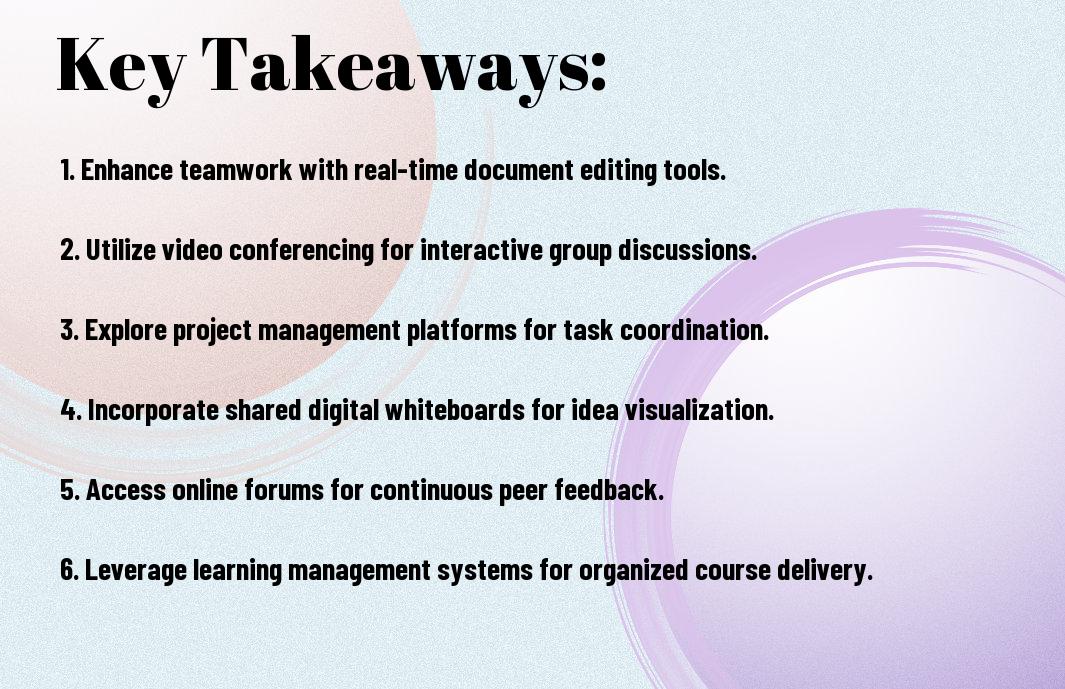
Top Online Tools for Collaboration
You have numerous options when it comes to online tools for collaborative learning, each with its unique features and benefits, allowing you to choose the one that best suits your needs and enhances your learning experience.
Google Workspace
On the platform, you can access a suite of productivity tools, including Google Docs, Sheets, and Slides, which enable seamless collaboration and real-time feedback, making it an excellent choice for your collaborative learning endeavors.
Trello
Above all, Trello stands out as a versatile and user-friendly platform, utilizing boards, lists, and cards to organize tasks and projects, allowing you to visualize your workflow and collaborate with others efficiently.
Google may offer a range of collaborative tools, but Trello’s visually appealing interface and adaptability make it an excellent addition to your toolkit, enabling you to manage complex projects and assign tasks to your team members, track progress, and achieve your learning objectives more effectively.
Virtual Classrooms and Meetings
Keep your online learning sessions engaging with virtual classrooms and meetings, which enable you to interact with your students in real-time, regardless of their location.
Zoom
At this point, you’re likely familiar with Zoom, a popular platform for hosting virtual meetings and classes, allowing you to share screens and collaborate with your students effortlessly.
Skype
Any learning environment can benefit from Skype, which offers free video conferencing, enabling you to connect with your students and facilitate discussions, presentations, and group work.
Among the features that make Skype an excellent choice for your online classes are its user-friendly interface, high-quality video, and screen sharing capabilities, allowing you to create an immersive and interactive learning experience for your students, and you can use it to hold office hours, provide individual feedback, and promote collaboration among your students.
Project Management and Organization
To enhance collaborative learning, you can utilize various online tools, such as those listed in 22 Collaborative Learning Tools to Boost Your L&D Strategy, which provide a comprehensive overview of available options.
Asana
By choosing Asana, you can streamline your project management, allowing your team to focus on their tasks and collaborate more efficiently, thereby improving your overall learning experience.
Basecamp
Any project can benefit from a centralized platform, and Basecamp offers you a unified space to organize your work, Set deadlines, and track progress, making it easier for your team to collaborate and learn together.
Interactive Whiteboards and Screen Sharing
Many educational institutions are leveraging interactive whiteboards and screen sharing tools to enhance collaborative learning. You can use these tools to share content, annotate documents, and engage with your students in real-time.
SMART Boards
One of the most popular interactive whiteboard solutions is SMART Boards, which offers a range of features to support collaborative learning, allowing you to create interactive lessons and share them with your students.
ScreenFlow
After exploring various screen sharing options, you may consider ScreenFlow, a powerful tool that enables you to record and share your screen, making it easier to create tutorials and presentations for your students.
This tool allows you to record your screen, add annotations, and share your videos with your students, making it an excellent option for flipped classrooms and online courses, enabling you to create engaging content and track your students’ progress.
Feedback and Assessment Tools
Once again, you’ll find a plethora of online tools at your disposal to facilitate collaborative learning, particularly when it comes to feedback and assessment. You can leverage these tools to track your students’ progress, identify areas of improvement, and provide constructive feedback.
Kahoot
Around the globe, educators are utilizing Kahoot to create interactive quizzes and games that make assessment a fun experience for your students. You can create your own quizzes or choose from a vast library of existing ones, making it easy to assess your students’ knowledge.
Quizlet
Quizlet offers you a comprehensive platform to create and share study materials, including flashcards, tests, and study games. You can use Quizlet to assess your students’ understanding of various subjects and topics, and track their progress over time.
At the heart of Quizlet’s success is its ability to provide you with real-time feedback and assessment results, allowing you to identify areas where your students need extra support. You can use this information to adjust your teaching strategies and provide targeted support to your students, helping them to achieve their full potential.
Summing up
Presently, you have a wide range of options for collaborative learning. You can explore various online tools to find the best fit for your needs. For a comprehensive review, you can visit 16 Best Online Collaboration Tools (Pros, Cons, And Costs) to make an informed decision. Your choice of tool will depend on your specific requirements, and with the right selection, you can enhance your collaborative learning experience.
FAQ
Q: What are the best online tools for collaborative learning, and how can they enhance student engagement?
A: The best online tools for collaborative learning include platforms like Google Workspace, Trello, and Slack, which offer features such as real-time document editing, project management, and team communication. These tools can enhance student engagement by providing a flexible and interactive environment for students to work together, share ideas, and learn from one another. For instance, Google Workspace allows students to collaborate on documents, presentations, and spreadsheets simultaneously, while Trello and Slack facilitate organization and communication among team members. By leveraging these tools, educators can create a more collaborative and inclusive learning experience that fosters teamwork, creativity, and problem-solving skills.
Q: How can online collaborative learning tools support different learning styles and abilities, and what features should educators look for?
A: Online collaborative learning tools can support different learning styles and abilities by offering a range of features such as text-to-speech functions, closed captions, and adjustable font sizes. Educators should look for tools that provide accessibility options, multimedia resources, and adaptable interfaces to cater to diverse learning needs. For example, tools like Padlet and VoiceThread allow students to contribute to discussions through text, audio, or video, making it easier for students with different learning styles to participate. Additionally, features like translation services and language support can help cater to students with language barriers, ensuring that all students can engage with the learning material and collaborate with their peers effectively.
Q: How can educators ensure the effective implementation and management of online collaborative learning tools in their teaching practices?
A: To ensure the effective implementation and management of online collaborative learning tools, educators should start by setting clear learning objectives and outcomes, and then selecting tools that align with these goals. They should also provide students with technical support and training on how to use the tools, as well as establish guidelines and expectations for online collaboration and communication. Regular monitoring and feedback are also crucial to ensure that students are using the tools effectively and staying on track. Furthermore, educators can use analytics and reporting features offered by many online collaborative learning tools to track student engagement and progress, making data-driven decisions to adjust their teaching strategies and optimize the learning experience.