As you navigate the world of online learning, you’re probably wondering how to make meaningful connections with your instructors and fellow students. You’re not alone in this feeling – many students struggle to feel engaged in a virtual environment. Fortunately, there are ways to combat this sense of isolation. For instance, you can check out 4 Ways to Connect With Students in a Virtual Classroom to get started, and then discover more tips and tricks to help you stay connected and thrive in your virtual classroom.
Key Takeaways:
To maintain a productive and engaging learning environment in a virtual classroom, consider the following points:
- Establish a strong online presence by being visible and approachable to students, fostering a sense of community and encouraging participation.
- Utilize video conferencing tools to facilitate face-to-face interaction, promoting a more personal connection among students and instructors.
- Foster open communication by setting clear expectations and providing regular feedback, helping students stay motivated and focused throughout the course.
- Encourage collaboration among students through group projects and discussions, promoting teamwork and problem-solving skills in a virtual setting.
- Leverage technology to create an interactive learning environment, incorporating multimedia resources and real-time assessments to enhance student engagement and understanding.

Setting Up Your Virtual Classroom
To establish a virtual classroom, you’ll need to consider a few key elements. You’ll want to create an environment that’s conducive to learning, with the right tools and technology to support your students.
Choosing the Right Platform
Any virtual classroom platform you select should be user-friendly and accessible to all your students. You’ll want to explore options that offer features like video conferencing, screen sharing, and chat functionality to facilitate interaction and engagement.
Configuring Your Equipment
Before you start teaching, you’ll need to set up your equipment, including your computer, webcam, and microphone. You’ll want to ensure that your internet connection is stable and that your audio and video are clear and of high quality.
Understanding how to configure your equipment is vital to a successful virtual classroom experience. You’ll want to familiarize yourself with the settings and features of your equipment, and test them beforehand to avoid any technical issues during your classes. This will help you to create a seamless and effective learning environment for your students, and allow you to focus on what matters most – teaching and engaging with them.
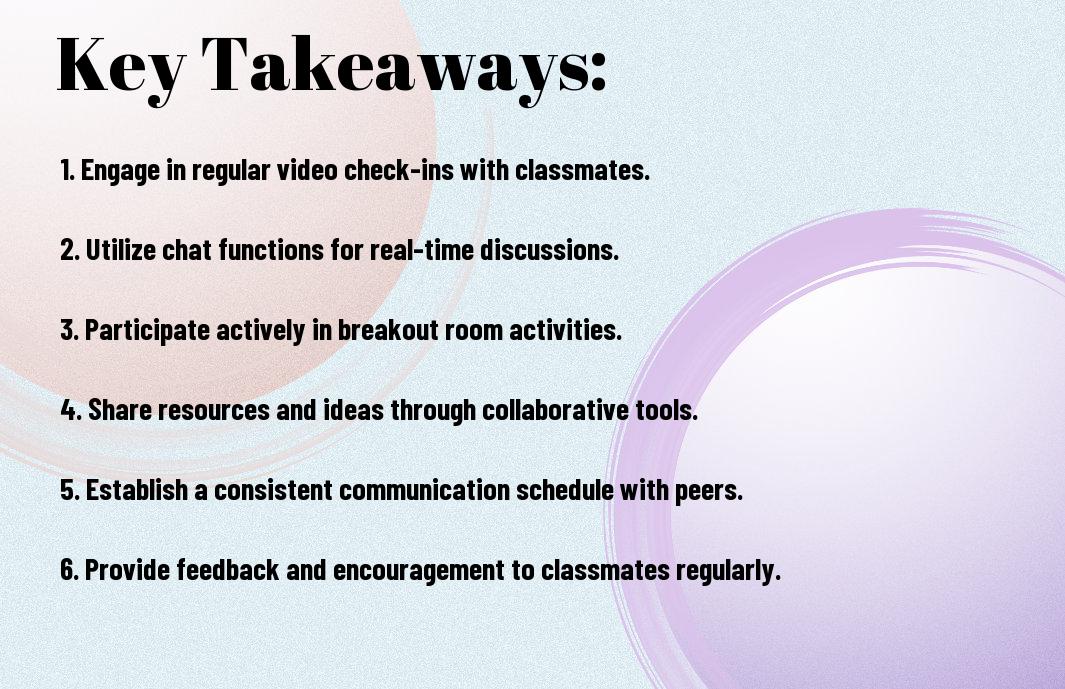
Effective Communication Strategies
The key to a successful virtual classroom lies in your ability to convey ideas and facilitate discussions. You’ll need to be intentional about creating opportunities for interaction and feedback, using tools like video conferencing and instant messaging to stay connected with your students.
Verbal and Nonverbal Cues
One of the most significant challenges in a virtual setting is conveying nonverbal cues, such as body language and facial expressions. You can use video conferencing to help you pick up on these cues and adjust your teaching style accordingly, making sure your students feel seen and heard.
Encouraging Student Participation
Behind every successful virtual classroom is a teacher who knows how to draw out their students. You can do this by asking open-ended questions, using breakout rooms, and encouraging collaboration on projects, which helps to build a sense of community and shared purpose among your students.
To take it to the next level, you can also use interactive tools like polls, quizzes, and discussions to keep your students engaged and motivated. By doing so, you’ll create a space where your students feel comfortable sharing their thoughts and ideas, and where they can learn from one another, making the virtual classroom feel more like a real, vibrant community.
Building a Sense of Community
Many virtual classrooms struggle to replicate the sense of connection found in traditional settings, but with a little effort, you can create a thriving online community that supports your learning journey. You can start by encouraging open communication, sharing personal experiences, and celebrating each other’s successes.
Icebreaker Activities
Beneath the surface of any successful virtual classroom lies a foundation of familiarity and comfort, which you can establish through icebreaker activities that help you get to know your fellow students and instructors. You’ll find that these activities can be as simple as sharing your favorite hobbies or interests, and they can go a long way in breaking down barriers and fostering connections.
Fostering Collaboration and Teamwork
Alongside the need for individual connection, you’ll also want to create opportunities for collaboration and teamwork, which can be achieved through group projects, discussions, and peer review. You’ll be amazed at how these interactions can help you learn from one another, share knowledge, and develop a sense of camaraderie that enhances your overall learning experience.
And as you investigate deeper into collaborative work, you’ll discover that your virtual classroom can become a vibrant hub of activity, with you and your peers working together to achieve common goals, sharing resources, and supporting each other through challenges. You’ll find that this collective effort not only enriches your learning but also helps you develop important skills in communication, problem-solving, and leadership, which will serve you well beyond the virtual classroom.
Managing Virtual Classroom Dynamics
Despite the distance, you can still create a sense of community in your virtual classroom by being approachable and engaging with your students.
Establishing Clear Expectations
Similarly, dynamics are key to a successful virtual classroom, and you can establish this by setting clear expectations for participation and communication from the start, making sure your students know what to expect.
Handling Technical Issues
For instance, you’ll need to be prepared for technical issues that may arise, and have a plan in place to troubleshoot problems quickly and efficiently, so you can get back to teaching without interruption.
Plus, when handling technical issues, you’ll want to stay calm and patient, as your students will take their cue from you, and a positive attitude can go a long way in resolving problems and keeping your virtual classroom running smoothly, allowing you to focus on what matters most – teaching and learning.
Engaging Students in Virtual Lessons
Not all students thrive in a virtual environment, but with the right strategies, you can keep them invested in the learning process. You’ll need to be creative and flexible to hold their attention and encourage participation.
Interactive Tools and Resources
Among the many options available, you’ll find that interactive whiteboards, videos, and collaborative software can be powerful tools to enhance your virtual lessons. You can use these resources to create engaging presentations, facilitate discussions, and encourage teamwork.
Real-time Feedback and Assessment
To get the most out of your virtual lessons, you’ll want to provide your students with immediate feedback and assessment. You can use online polling tools, quizzes, and discussions to gauge their understanding and adjust your teaching on the fly.
Students will appreciate the opportunity to track their progress and receive constructive feedback in real-time. You can use this feedback to identify areas where your students need extra support, and adjust your lesson plans accordingly, helping you to refine your teaching and improve student outcomes. As you do this, you’ll find that your virtual classroom becomes a more dynamic and responsive learning environment, where you can respond to the needs of your students and help them achieve their full potential.
Overcoming Common Challenges
Unlike traditional classrooms, virtual classrooms come with their own set of challenges that you’ll need to navigate. You’ll face issues like technical difficulties, communication barriers, and student motivation, but with the right strategies, you can overcome them and create a engaging learning environment.
Time Zone Differences and Scheduling
Against the backdrop of a global classroom, you’ll need to contend with time zone differences and scheduling conflicts. You’ll have to find ways to accommodate students from different parts of the world, ensuring that everyone can participate and engage with the material.
Maintaining Student Motivation
Outlasting the initial enthusiasm, you’ll need to devise strategies to keep your students motivated and invested in the course. You’ll have to create a sense of community and connection, encouraging students to participate and engage with the material.
In fact, maintaining student motivation is an ongoing process that requires creativity and effort. You can use various techniques such as gamification, discussion forums, and personalized feedback to keep your students engaged and motivated throughout the course. As you experiment with different approaches, you’ll find what works best for your students and your teaching style, helping you to build a supportive and inclusive virtual classroom environment that fosters learning and growth.
Conclusion
As a reminder, you now have the tools to stay connected in a virtual classroom. You’ve learned how to engage with your peers, participate in discussions, and build relationships with your instructors. With these skills, you can create a sense of community and make the most of your online learning experience. By staying connected, you’ll find that your virtual classroom feels more like a collaborative space, and you’ll be more likely to succeed in your studies. Your online education will be a more enjoyable and rewarding experience.
FAQ
Q: How can I effectively communicate with my instructor and peers in a virtual classroom?
A: To stay connected with your instructor and peers, utilize the various communication tools provided by the virtual classroom platform, such as video conferencing, instant messaging, and discussion forums. Regularly check the platform for announcements and updates, and don’t hesitate to reach out to your instructor or peers via email or phone if you have questions or need clarification on any topic. Additionally, participate in virtual office hours and group discussions to engage with your instructor and peers in real-time.
Q: What strategies can I use to stay engaged and motivated in a virtual classroom environment?
A: To stay engaged and motivated, create a dedicated learning space that is quiet, comfortable, and free from distractions. Establish a routine and stick to it, just as you would in a traditional classroom. Set specific goals and deadlines for yourself, and break down larger tasks into smaller, manageable chunks. Actively participate in virtual discussions and activities, and seek help when needed. You can also use tools like calendars, reminders, and to-do lists to stay organized and on track. Furthermore, reward yourself for achieving milestones and completing assignments to stay motivated.
Q: How can I troubleshoot technical issues and access support in a virtual classroom?
A: If you encounter technical issues in the virtual classroom, start by checking the platform’s troubleshooting guide or FAQ section for solutions to common problems. If the issue persists, contact the platform’s technical support team via phone, email, or live chat. You can also reach out to your instructor or teaching assistant for assistance, as they may be able to provide guidance or point you in the right direction. Additionally, make sure your computer or device meets the minimum system requirements for the virtual classroom platform, and keep your software and browser up to date to prevent compatibility issues. It’s also a good idea to have a backup plan, such as a secondary device or internet connection, in case of an emergency.